Updated Look for the MLS # Search Page
- Caitlin Webb
- Jan 31, 2019
- 1 min read
Updated: Oct 2, 2023
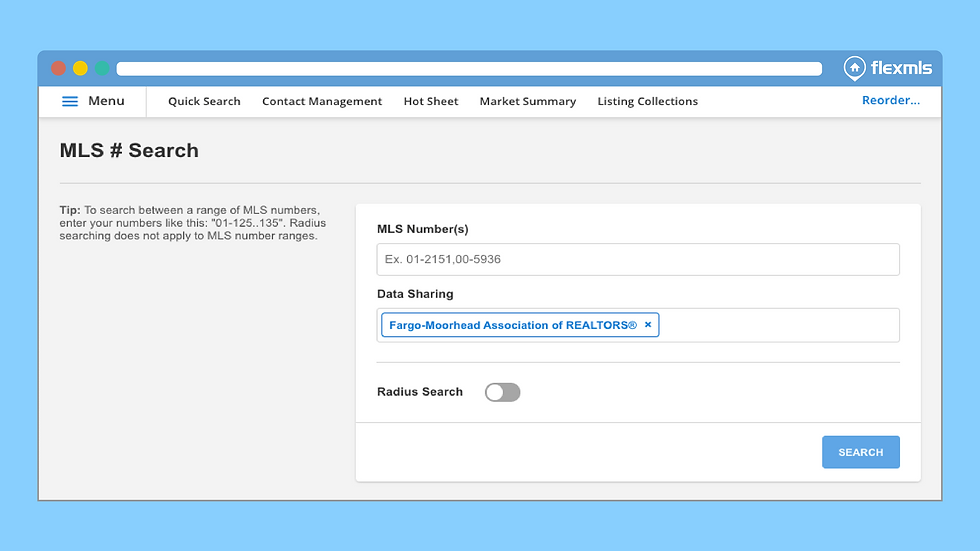
Starting on February 7, the MLS # Search screen in Flexmls will be updated with a modernized look that is user-friendly and more intuitive.
What Will Change When using the Menu, the MLS # search option will be renamed MLS # Search. The look of the MLS # Search page will also change, but the functionality will remain the same. You can still enter a single listing number, multiple listing numbers, or you can enter in a range of MLS numbers. A tip on the left side of the page explains how to search for a range of MLS numbers.

For radius searches from the MLS # Search screen, you can enter an MLS number (or numbers), toggle the Radius Search option on, enter the radius you’d like to search, and select the appropriate statuses. Click the Search button to run the radius search.

This update is part of an ongoing effort from FBS Data to modernize the look and feel of all pages in Flexmls. It is intended to help make the MLS # Search page easier to use and provide a consistent user experience regardless of which function you are using in Flexmls.






